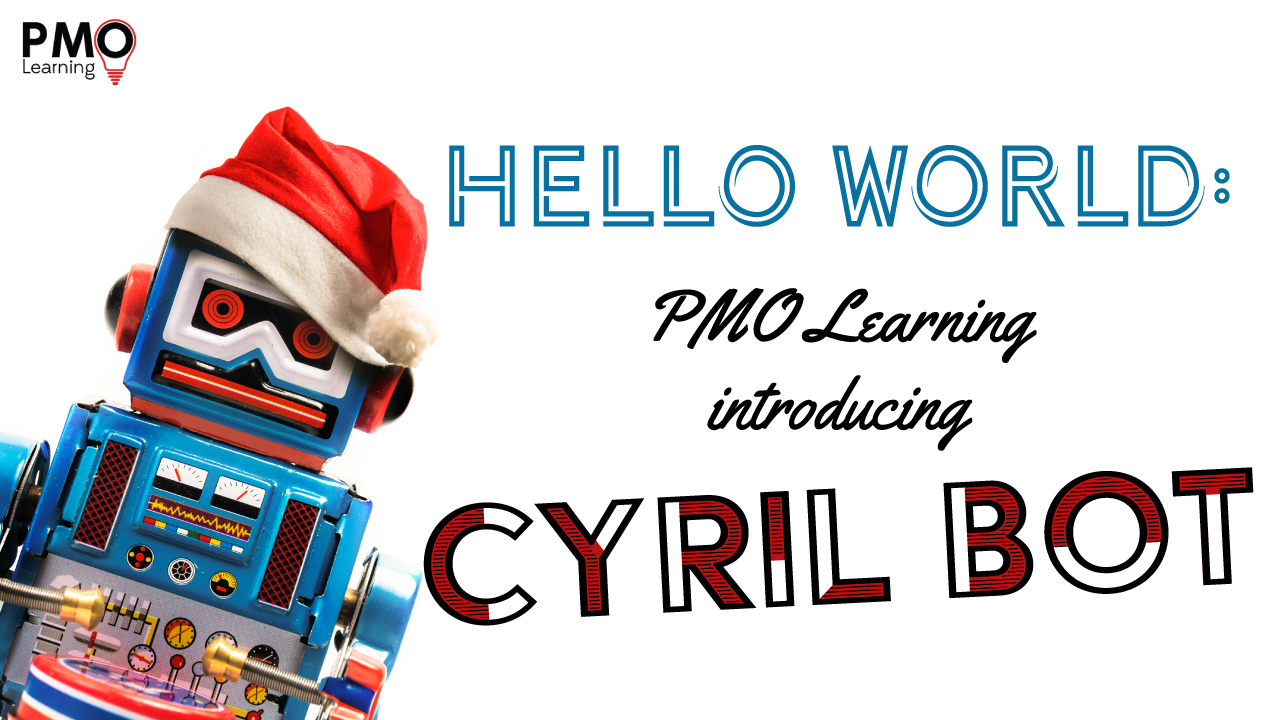
If you’ve been keeping up with us here at PMO Learning, you’ll know that we’ve been following the growing trend in project data analytics and automation for the last couple of years. After getting  involved in the data analytics community and meeting tons of innovative people while sponsoring Project:Hack, we’ve teamed up with Projecting Success again to begin our own RPA project.
involved in the data analytics community and meeting tons of innovative people while sponsoring Project:Hack, we’ve teamed up with Projecting Success again to begin our own RPA project.
Before we began, the first hurdle was to drill down on what RPA actually is. From the non-techy side, it’s easy to see AI, ML and RPA as a tangled mess of letters used in every sci-fi film with no clear distinction, so we had to pull out our dictionaries and see exactly what we were getting into.
The Definitions
RPA – Robotic Process Automation. The easiest way to describe it is Excel macros that can work across any program on your PC. We visualised it as a robot team member sitting at its own computer. Like Excel Macros, it can’t make its own decisions – it does as exactly it’s told, quickly and accurately. If you tell it to do the wrong thing, it will repeat ad infinitum until you change the instructions.
ML – Machine Learning. This is when your machine can learn from data. It can spot patterns and similarities in known data and then apply this to new unseen data. For example, you could give your tool a database of profile pictures with labelled hair colour, brown, black, blonde, red etc. You would then be able to give the machine a new photo and it would be able to identify the hair colour of the subject. The computer hasn’t made its own decision, it’s used the information you’ve provided and applied that to something new.
AI – Artificial Intelligence. Here we have to look at the difference between knowledge and intelligence. In machine learning, the machine collects lots and lots of knowledge, however, it can’t apply the knowledge intelligently in a way it hasn’t done previously – this is AI, where the computer can simulate natural intelligence and make its own decisions.
The Journey
As we’re starting off with RPA, we began by identifying some processes that are mundane, repetitive and don’t require much human intervention (i.e. a judgement call that must be made by a person). We presented our list to Projecting Success and narrowed the choices down into realistic, adventurous and pipe-dream.
To start with, we chose a simple, copy-and-paste task that our first bot (affectionately named Cyril) could tackle.
The Task
The first process to automate was to collect information from an email and write it to a relevant spreadsheet. We broke this down in a series of bitesize steps:
- Find a new unread email with the right subject line.
- Pull out a specific set of information from the email – e.g customer name, course booking, and contact details
- Use the course information to find the correct spreadsheet
- Write the correct information in specific fields across multiple pages
- Save and close the spreadsheet
- Sort the email to the correct folder
Take a look at Cyril, completing his very first process automation!
The Future
From here Cyril can take on more and more tasks, creating and sending reports on a regular basis, updating a CRM and producing Power BI dashboards to help visualise the data.
Want to know more?
If you’re interested in finding out more about RPA or project data analytics, we’ve got a number of resources for you:
Take a look at Projecting Success and see how they can revolutionise project delivery in your organisation.
Find out more about Project:Hack or read about our first experience there.
Join your local project data analytics group.
Take a look at PMO Flashmob (sign up required) – there’s recorded sessions on RPA and data storytelling and a PMO Managers report coming out early next year on the use of data analytics and automation in PMOs.











